Office is now Microsoft 365
Boost productivity with Microsoft Word, Excel, PowerPoint, Microsoft Teams, and more—all in one place.
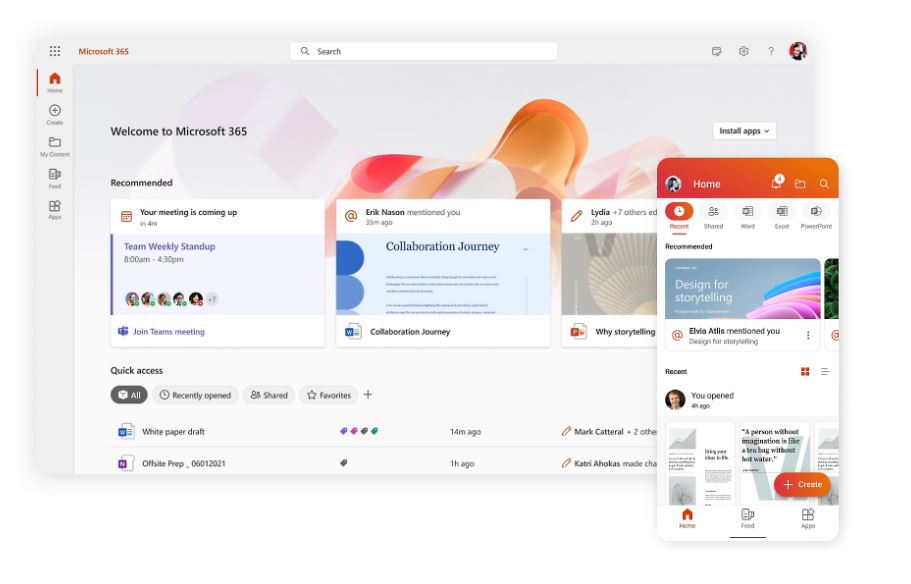
Boost productivity with Microsoft Word, Excel, PowerPoint, Microsoft Teams, and more—all in one place.
Connect from anywhere; Whether you’re connecting with family and friends or collaborating with your team, Teams lets you meet, chat, call, and collaborate in just one place, keeping you organized and simplifying your day.
Collaborate and create in real time; Bring ideas to life with teammates, classmates, or family members across all your devices with powerful apps like Word, Excel, and PowerPoint. Easily share and access files wherever you are with secure OneDrive cloud storage.
Creativity for all, no design experience required; Get inspired with Microsoft Create, providing thousands of on-trend, customizable templates for projects and activities like social media, budgets, and invitations. Plus, explore curated tips from expert content creators who can help bring out your creative side.
The new Microsoft 365 Copilot experience works alongside you, embedded in the apps you use every day—Word, Excel, PowerPoint, Outlook, Teams, and more. It combines the power of language models with your business data and context—including all your Microsoft 365 apps, documents, and conversations.
Create stunning designs in a flash, powered by AI; Easily craft social posts, invitations, and one-of-a-kind designs with Microsoft Designer, a new AI-powered graphic design app, now available in preview.2 Get tailored suggestions and create unique designs that meet your creative needs.
The 2023 Microsoft Work Trend Index: Will AI Fix Work?; Next-generation AI has the power to fuel productivity and innovation. Discover three urgent insights, based on the latest research from Microsoft, that business leaders must know in the race to adopt AI.

Office is now Microsoft 365, the premier productivity suite with innovative Office apps, intelligent cloud services, and world-class security. Office.com, the Office mobile app, and the Office app for Windows are now the Microsoft 365 app with a new icon, a new look, and even more features designed to help you achieve more.
These changes will apply to everyone who uses the Office app for work, school, or personal use.
There will be no impact to your existing account, profile, subscription, or files. The app will update automatically with a new icon and name in January 2023.
Microsoft 365 is your powerful cloud-based productivity platform that include apps like Microsoft Teams, Word, Excel, PowerPoint, Outlook, and OneDrive, as well as intelligent cloud services and advanced security. Get started with free web and mobile apps or upgrade to a premium plan for access to more apps, storage, and features.
Use the Microsoft 365 app to access your favorite productivity tools, content, and apps, all in one place.
The Microsoft 365 app is available at Microsoft365.com, on Windows via the Microsoft Store, and in both Google Play and the Apple App Store.
For more premium apps and features, purchase a Microsoft 365 subscription.
No. You will continue to get access to apps like Word, Excel, PowerPoint, and Outlook as part of Microsoft 365. You will also be able to make a one-time purchase of those apps via Office 2021 and Office LTSC plans. Additionally, there are no changes to Office 365 subscription plans.
The following Office 365 plans for enterprise are still available:
Office 365 E1
Office 365 E3
Office 365 E5
If you want more information about the product,