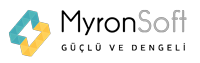What’s new in Supply Chain for Dynamics 365 Business Central
In this feature overview video series, we highlight new capabilities included in the latest update to Dynamics 365 Business Central.
Add additional columns through personalization in various pages to gain more insight
Different businesses and users need different information to complete business processes. Personalization is a powerful tool that lets people tailor the information that pages contain by dragging fields or columns from a list to the page. Based on feedback from our community, we’ve added more fields and columns to choose from on several pages.
Add non-inventory items on requisition and planning worksheets
Some businesses use requisition or planning worksheets to enter information about the items they want to order, and then create orders for the items all in one go. Enabling the worksheets to handle both physical inventory items, such as chairs, and non-inventory items, such as services, gives businesses a unified procurement process.
Item variant code on demand forecasts
Accurate demand forecasting gives businesses valuable insight into their position in the market, which helps decision makers shape their strategies for pricing, business growth, and market potential. The ability to include the right level of detail on item variants in demand forecasts unlocks planning capabilities and reduces lead times for companies that don’t have an inflow of sales orders and manage many nearly identical items.
Rounding for base unit of measure
You can assign a base unit of measure to items, but sometimes items serve more than one purpose and are sold, received, or consumed in different measures in sales, purchase, and production processes. That means it’s important to be able to handle items in alternate units of measure, depending on the process, and accurately convert those measures to the base unit of measure.
Unlock time sheets in Business Central using assisted setup and data entry on mobile devices
Getting to that first time sheet entry should be as painless as possible. Many employees use time sheets, and as the time sheet administrator or manager, you want to make sure that Business Central has you covered when you create time sheets for the first time, or you add an employee or resource to record the time spent on tasks.
A busy professional on the road using mobile devices (Android or iOS) needs to be able to provide time sheet entries in an easy and productive way while on the go.